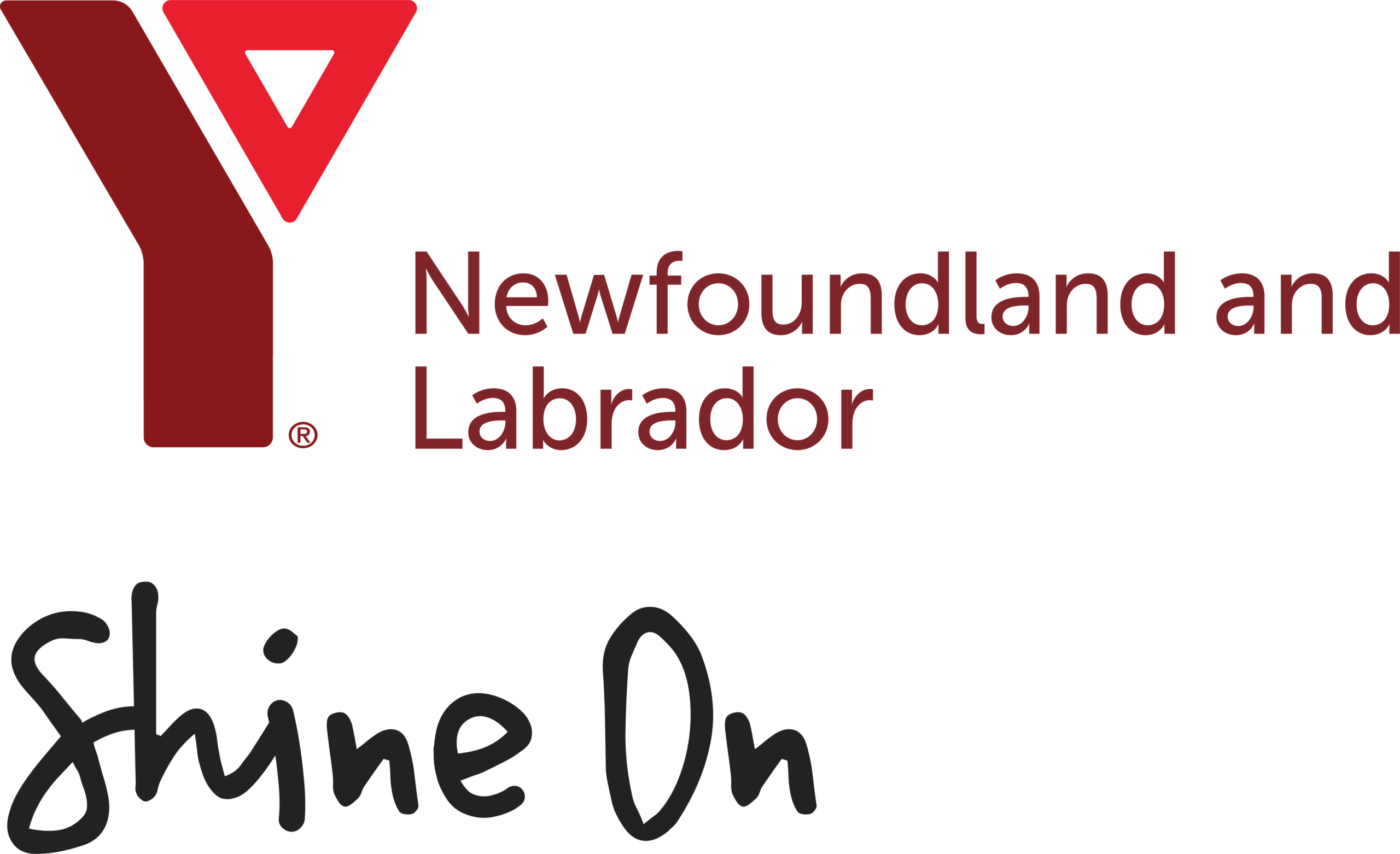Programs
YMCA Employment, Enterprise, and Newcomer Services
The YMCA Employment, Enterprise, and Newcomer Services delivers services to individuals including youth, students, entrepreneurs, newcomers to Canada. These services include assistance in business development, training and workshops, community & volunteering initiatives, as well as employment and exchange programs.
Our Services